Inventory Management
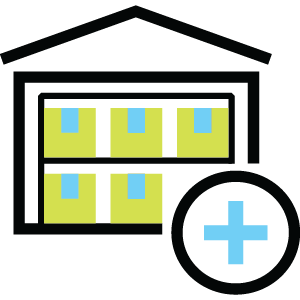
On-hand, In-transit, On-order Visibility
With SphereWMS’s inventory management software, manage every detail of your inventory, whether on-hand, in-transit, or on-order. This 360-degree visibility allows for decision-making, enhances responsiveness to market changes, and creates opportunities to mitigate risks associated with supply chain disruptions.
Minimum, Maximum, and Suggested Reorder Points
SphereWMS’s inventory management software provides optimal reorder points using historical demand patterns and other influencing factors. By maintaining stock within these parameters, you can reduce carrying costs and avoid emergency ordering, all while fulfilling customer needs without delay.
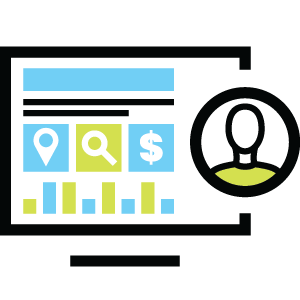
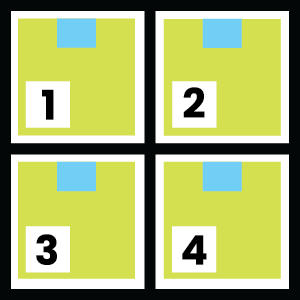
Control by Inventory Accounts
Segment and monitor inventory by Bin Locations, Lot Numbers, Pallet/Case IDs, and Serial Numbers. This feature enables detailed tracking of specific batches or units, improving both compliance with industry regulations and internal control over the stock. It enhances accuracy, efficiency, and transparency throughout the inventory management process.
Stock Transfers
SphereWMS simplifies the management of stock transfers, providing real-time tracking and automating documentation. Whether it’s an intra-warehouse movement or a transfer between different locations, SphereWMS coordinates these activities, maintaining stock balance, and ensuring efficient resource utilization.
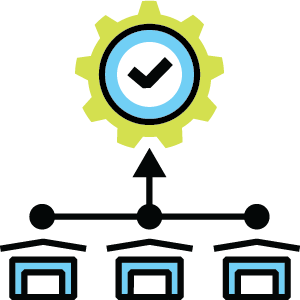
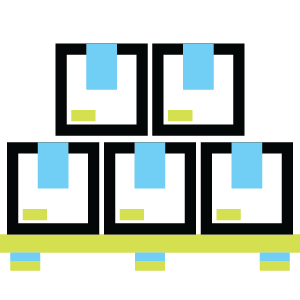
Inventory Adjustments
Document and analyze inventory adjustments due to damages, loss, or other anomalies. SphereWMS’s robust tracking ensures that your records are continuously updated, reflecting actual stock levels. This helps in uncovering hidden inefficiencies, reducing errors, and improving overall inventory accuracy.
Cycle Counts
Implement regular or impromptu cycle counts effortlessly with SphereWMS’s inventory management features. The automation of this process minimizes human error, provides continuous insights into discrepancies, and facilitates a robust understanding of inventory performance. Regular assessments contribute to the accuracy, integrity, and overall operational excellence of the inventory system.
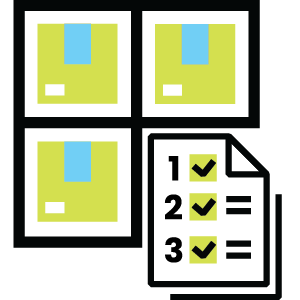

Integration with Other Systems
Connect SphereWMS with other platforms like ERP or eCommerce seamlessly. This centralizes inventory management across channels, enabling unified operations and ensuring that every part of your business is working with real-time, accurate data. It eliminates information silos and fosters collaborative decision-making.
Automated Alerts and Reporting
Customize alerts for various inventory events with SphereWMS. From low stock warnings to expiration date notifications, these timely alerts allow for quick reactions, reducing potential losses. Additionally, generate reports to understand trends, analyze performance, and make data-driven decisions that align with your business goals.
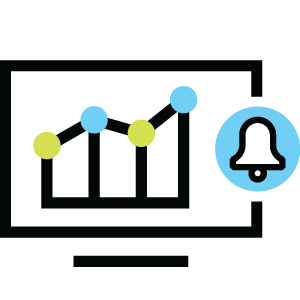

Multi-Location Support
SphereWMS offers centralized control over inventory spread across various locations or warehouses. By providing an integrated view, it helps in maintaining consistency, streamlining transfers, and optimizing stock levels. Multi-location support enables flexible, scalable, and synchronized operations, adapting to evolving business needs.
Batch Processing
Manage inventory in specific batches with SphereWMS, enhancing traceability and compliance. Whether it’s pharmaceuticals or food products, batch processing ensures quality control, allows detailed tracking, and simplifies the management of large volumes.
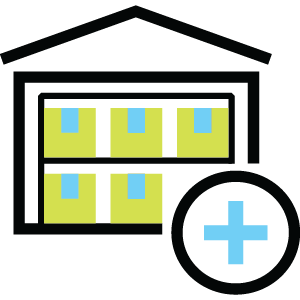
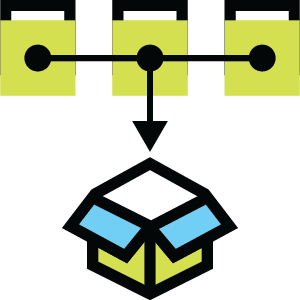
Kitting and Bundling
Facilitate the creation and management of composite products with SphereWMS. From assembling kits for manufacturing to bundling products for sales promotions, this feature streamlines processing, enhances inventory tracking, and provides flexibility in product offerings, improving efficiency, and customer satisfaction.
Cross-docking Support
SphereWMS’s cross-docking feature facilitates the quick transfer of goods from receiving to shipping, bypassing traditional storage. This accelerates delivery, minimizes handling, and reduces storage requirements, ultimately leading to cost savings and enhanced customer satisfaction.


Barcode and RF Integration
Integrate SphereWMS inventory management software with existing barcode and RF technologies for real-time data capture. This seamless integration enhances the speed and accuracy of receiving, put-away, and picking processes, eliminating manual errors, and streamlining workflows.
Customizable Reporting
SphereWMS enables the creation of tailor-made reports to suit specific business needs. From trend analysis to inventory valuation, generate insightful reports that not only provide visibility into current operations but also guide strategic planning and continuous improvement.

Ready to Learn More?
Cloud WMS Software

